With the best tips and apps, learn how to put music on your Whatsapp status and be successful by sharing it with your contacts.
This way, your status will always have the latest music and you can share it with your friends and family, as many people don't know how to add music to their status.
So, take the opportunity to see the best methods and apply them to your WhatsApp right now.
Use CapCut to add music to WhatsApp status
O CapCut is a very popular video editing application that allows you to add music and other effects to your videos.
So, see the step by step on how to use the CapCut to add music to your status WhatsApp:
Step 1: Download and install CapCut
First, go to your smartphone's app store (Google Play Store for Android or App Store for iOS) and search for CapCut. Download and install the application.
Step 2: Create a new project
Open the CapCut and tap “New Project”. Select the video or images you want to use in your status. WhatsApp.
Step 3: Add music
Tap on the “Audio” option in the bottom toolbar.
So you can choose from songs available in the library CapCut or add music from your device.
To add music from your device, tap “Import” and select the desired music.
Step 4: Edit the video
Adjust the video length and sync the music as needed.
You can trim music, adjust volume and add transition effects to make your video more attractive.
Step 5: Export and Share
Once you’re done editing, tap “Export” to save the video to your device.
Then open the WhatsApp, go to the status tab and select the newly created video to share with your contacts.
Adding Music Using Spotify
O Spotify is one of the most popular music streaming platforms, and you can use it to add music to your whatsapp status in a slightly different way:
Step 1: Open Spotify
Open the Spotify after installing on your device and tap on the song you want to add to your status WhatsApp.
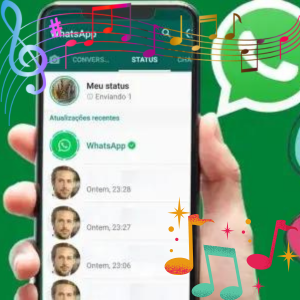
Step 2: Capture music with screen recording
As the WhatsApp does not allow direct integration with the Spotify, an effective way to add music to your status is to record your smartphone screen while the music is playing.
Enable screen recording on your device (many smartphones have this feature in the quick settings).
Step 3: Edit the recording
After recording the screen, you can use the CapCut or other video editor to adjust the video length and cut out unwanted parts.
Step 4: Add recording to WhatsApp Status
Then, save the edited recording to your device. Open the WhatsApp, go to the status tab and select the video to share.
Conclusion
Adding music to WhatsApp status is a new way to personalize and make your posts more dynamic.
So using apps like CapCut It is Spotify, you can create animated statuses that will catch the attention of your contacts.
Try the methods described above and find which one works best for you.


